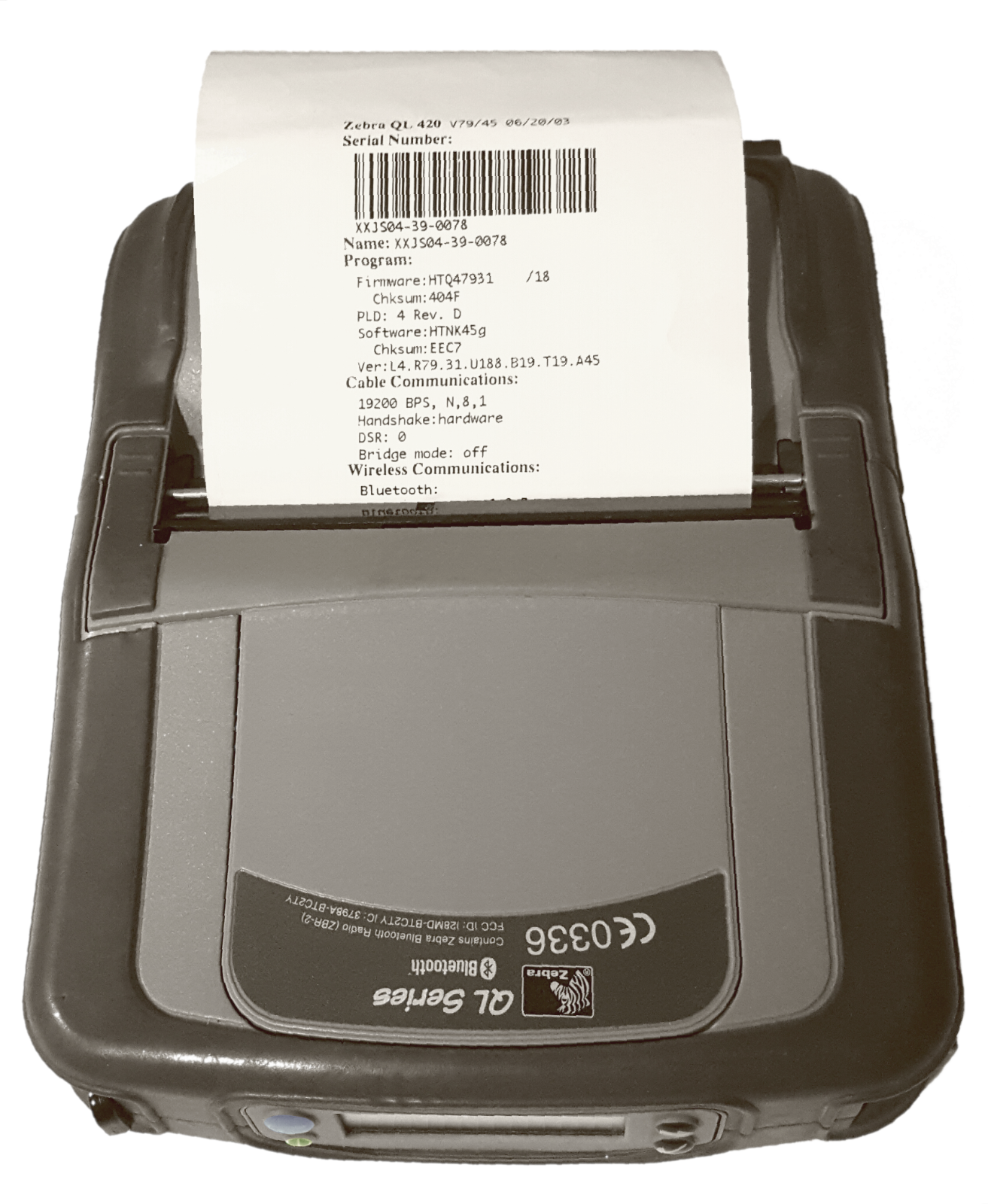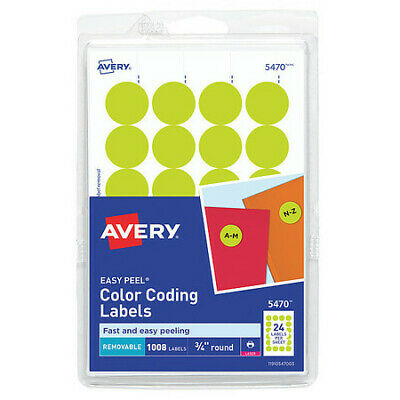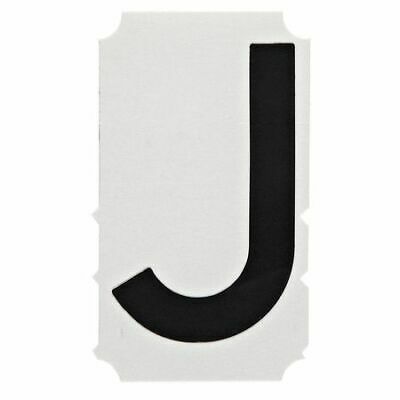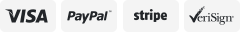-40%
Zebra QL 420 Bluetooth Thermal Label Printer
$ 12.13
- Description
- Size Guide
Description
The Zebra QL 420 mobile thermal label printer can print a continuous roll or individual labels of 2-4" wide and up to 20" long at 203dpi. Labels can be fed from an internal roll or through the back of the unit with an adequate spacer. Labels must bedirect thermal type
.
Grade A:
Light wear and slight yellowing may be present, but overall they look good.
Grade B:
Heavier scratches in the rubber overmolding, scuffs, and yellowing. They still work just as well as the Grade A units.
Grade C:
Chunks of rubber missing, heavy wear on the buttons, dark yellowing, blemishes on the LCD display, and other scuffs that could not be removed or repaired. Again, these units are fully functional. The damage is merely cosmetic, so if you don't care about looks, this is the one for you.
Aftermarket parts:
These are made by me as a less expensive alternative to the rarer and older OEM counterparts.
The Aftermarket Battery Eliminator requires a 7.5V-10V DC 10A power supply (not included) with a 2.1mm barrel jack. If you have a different connector, let me know and I'll see what I can do.
Each unit will, by default, ship with 4x6" adhesive labels
(x20)
, and a 4" roll spacer. The shipping label on the box will be printed by the printer you receive so you can see how well it does. Send me a message if you want to include more labels, belt clips or shoulder straps, or different size roll spacers.
Feel free to make offers! I'm flexible on pricing, but if I do multiple options, I can't have the "make offer" button. hmpfh. I've also done a fair bit of research on these units since they are older and have been discontinued, so feel free to ask questions!
Updated Mobile Bluetooth:
I am, in fact, able to print plaintext over bluetooth with a bluetooth serial terminal app on my s6 edge. I can also send/print the desktop pc's "print to file" .prn files through the terminal app. I assume if I added ZPL commands I could do more from the command line. However, the actual zebra app (or the convoluted plethora of them) errors out before it connects. I assume this means the app doesn't support older printers, or maybe it's just my phone. Maybe someone could make an app if there isn't already one that works.
I have not gotten these to work with a serial to usb adapter, however I can only test with a pl2023 from 2010. A different model might work, but I make no guarantees.